It was bound to happen at some point: I got hacked. Don’t know when, don’t know why. I only know that someone broke into my server, replaced the index page with a nice picture of the Koran and some Engrish proze praising the love of God. My islamist visitor was kind enough to leave the rest of my content untouched - for all I know, that is.
Now how could this happen?
Well, since I can find the time to write on this blog - say - once a year, how often do you think I applied security updates to my WordPress blog?
Right!
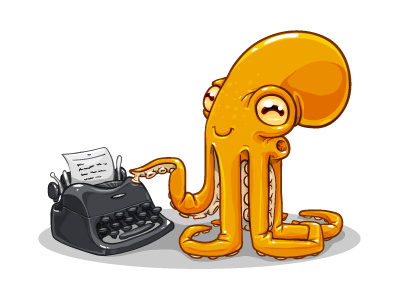
So, because a Wordpress engine was overkill for my requirements anyway, not to mention slooooooow, I went CMS hunting
and found the perfect solution with OctoPress. This is a perfectly geeky CMS that generates static html pages.
You write your posts in MarkDown - oh yeah, pure text, no WYSIWYG involved; then you execute the generate
command on the command line; your site is generated and ready to deploy.
Its main advantages over my previous situation:
- I love the geekyness of the whole concept
- It’s blazing fast: no database queries, no script processing, no nothing
- It’s way more secure: try injecting this, m*th*f*ck*r
- It generates perfect semantic markup
- So far it’s been fairly easy to customize
Main downside at this point:
- I had a pretty hard time getting it to run on my Windows box: it’s written in Ruby which doesn’t like Windows very much. And I had no luck at all installing it under Cygwin, so for the time being I’m stuck in a DOS shell to issue my commands.
New server
By chance I came across PagodaBox just about the same day. It is to Php what Heroku is to Ruby: a scalable hosting service in the cloud. Fortunately they had a free offering that - though limited - allowed me to play around. And I really love it, mostly for its Git deployment interface.
The result is that I ended up with a workflow to write a new post and deploy it to my PagodaBox instance, that goes like this:
1 2 3 4 5 | |
Just lovely!
